Users who are registered as Clearinghouse Administrators may invite additional users to serve in an Assistant role, enabling them to use the Clearinghouse on their company’s behalf.
Employers that require a USDOT Number manage these Clearinghouse Administrator and Assistant roles via the Federal Motor Carrier Safety Administration (FMCSA) Portal. (Are you a motor carrier without a Portal account? If so, you can register for one now. Make sure all users at your company create their own Portal account with the proper Clearinghouse user role.) Other Clearinghouse Administrators may invite and manage assistants once they are registered in the Clearinghouse.
Whether, and how, a driver staffing agency would register in the Clearinghouse depends on whether the agency functions as an employer, a consortium/third-party administrator (C/TPA), or as both, depending on the services rendered.
The staffing agency should register in the Clearinghouse as an employer if: (1) the staffing agency maintains its own DOT drug and alcohol testing program; and (2) is responsible for ensuring compliance with FMCSA’s drug and alcohol testing requirements for the drivers it employs who are subject to those requirements.
The staffing agency may register in the Clearinghouse as a C/TPA if the motor carrier is responsible for drug and alcohol program compliance, including fulfilling the employer’s querying and reporting requirements, but designates the staffing agency to perform these functions on the carrier’s behalf, as permitted by § 382.711(b).
If the staffing agency will perform both functions, it should create two separate Clearinghouse accounts; one as an employer and one as a C/TPA, using a different email address for each account.
Yes. When a violation is entered, the Clearinghouse associates it with a driver’s commercial driver’s license (CDL) information. This will be recorded even if the driver has not registered for the Clearinghouse. When an employer queries a driver’s information in the Clearinghouse (with the appropriate consent), they will enter the driver’s CDL information to verify if any violations are associated with that driver’s CDL.
A driver is required to enter their CDL information during their Clearinghouse registration. This allows them to view any violation or return-to-duty (RTD) information associated with their CDL.
Yes. Once a driver has registered in the Clearinghouse, he or she will be able to access his or her Clearinghouse record electronically, at no cost. This record would include any drug and alcohol program violation information available in the Clearinghouse, along with the status of their return-to-duty (RTD) process, if applicable.
An individual with an employer or consortium/third-party administrator (C/TPA) who can manage users on behalf of their company. Credentialed medical review officers (MROs) and substance abuse professionals (SAPs) are also considered Clearinghouse Administrators and can invite Clearinghouse Assistants.
Authorized users include:
- CDL drivers
- Employers – this includes motor carriers and other employers of drivers operating commercial motor vehicles (CMVs) that require a commercial driver’s license (CDL) or commercial learner’s permit (CLP)
- Consortia/third-party administrators (C/TPAs)
- Medical review officers (MROs)
- Substance abuse professionals (SAPs)
- Enforcement personnel
Yes. Employers, consortia/third-party administrators (C/TPAs), medical review officers (MROs), and substance abuse professionals (SAPs) need to register their company. The individual users are managed by a representative for each company who serves as a Clearinghouse administrator to manage the company’s account.
Yes, there is no requirement that the employer personally perform the registration. As part of the Clearinghouse registration process, each authorized user must obtain their own unique login.gov credentials and a user verification process must be completed to ensure that only the authorized user is accessing the Clearinghouse by using those credentials. Regardless of who performs the registration function, the employer is ultimately responsible for compliance with Clearinghouse requirements.
Employers, drivers, medical review officers (MROs), substance abuse professionals (SAPs), and consortia/third-party administrators (C/TPAs) must register in the Clearinghouse to access the Clearinghouse.
Instructional job aids are available for:
- Employers with Portal accounts
- Employers without Portal accounts
- CDL drivers
- Consortia/third-party administrators
- Medical review officers
- Substance abuse professionals
Employers, C/TPAs, MROs, and SAPs can also invite users to complete required actions in the Clearinghouse on their behalf. These users would register as Clearinghouse Assistants.
The Clearinghouse is a centralized database that employers use to report drug and alcohol program violations and to conduct queries, which check that current or prospective employees are not prohibited from performing safety-sensitive functions, such as operating a commercial motor vehicle (CMV), due to an unresolved drug and alcohol program violation—that is, a violation for which the driver has not completed the return-to-duty (RTD) process. Queries must be conducted as part of a pre-employment driver investigation, and at least annually for current employees.
In addition, employers may designate a C/TPA who can report violations and/or conduct queries on their behalf. An owner-operator—an employer that employs himself or herself as a CDL driver, typically a single-driver operation—must designate the C/TPA in the Clearinghouse.
To complete the actions outlined above, employers and C/TPAs are required to register in the Clearinghouse.
If your employer has a USDOT Number, visit https://clearinghouse.fmcsa.dot.gov/register and
All other users must contact your Clearinghouse Administrator to request an invitation to register for the Clearinghouse. Once you receive this invitation email, follow the link in the email to begin your registration in the Clearinghouse. Download the instructional job aid.
The Clearinghouse will notify the driver using the method indicated during the driver’s Clearinghouse registration—either mail or email—any time information about the driver is added, revised, or removed. If the driver has not yet registered for the Clearinghouse, these notifications will be sent by mail using the address associated with the driver’s commercial driver’s license (CDL).
Yes. Each Clearinghouse Administrator you will be an Assistant for will need to send you an invitation. The invitation should be sent to the email address you use for your login.gov account. (Note: FMCSA Portal users do not need to send or receive invitations, as these relationships are controlled in the Portal.).
Yes. Employers may designate a C/TPA or C/TPAs to conduct queries and/or report violations on their behalf. The C/TPA must be registered in the Clearinghouse before an employer can select the C/TPA, and C/TPAs must be designated by the employer before reporting drug and alcohol program violations or querying the Clearinghouse on their behalf.
An owner-operator (an employer that employs himself or herself as a commercial driver’s license (CDL) driver, typically a single-driver operation) must designate their C/TPA(s) as part of their Clearinghouse registration process.Yes. Before you can link your Portal account, you will need to ensure you have the proper Clearinghouse Portal user role (for more information download the Clearinghouse Portal user role job aid). Once you have the Clearinghouse Portal user role, go to My Dashboard > My Profile and select ”Add USDOT #.” Follow the system instructions to link your Portal account.
Yes. In accordance with the Drug and Alcohol Clearinghouse Terms of Use, the following actions may result in revocation of your Clearinghouse registration under 49 CFR § 382.713.
- Failure to comply with the FMCSA IT Rules of Behavior.
- Failure to comply with the Clearinghouse Terms of Use.
- Failure to comply with the Clearinghouse requirements in 49 CFR Part 382.
- Failure to comply with an FMCSA request for copies of documents related to the Clearinghouse (e.g., copies of consent forms).
- Failure to comply with any of the prescribed rights and restrictions on access to the Clearinghouse, including but not limited to, submission of inaccurate or false information and misuse or misappropriation of access rights or protected information from the Clearinghouse and failure to maintain the requisite qualifications, certifications and/or training requirements as set forth in 49 CFR Part 40.
- For Service Agents, failure to perform the duties prescribed under 49 CFR Parts 40 and 382, or being subject to a Public Interest Exclusion under 49 CFR Part 40, Subpart R.
- Being under government-wide suspension or debarment under 2 CFR part 180.
The procedures governing Clearinghouse registration revocation are set forth in the Clearinghouse Terms of Use; see the Clearinghouse Terms of Use or the Clearinghouse Terms of Use for Employers.
Per § 382.705, the following individuals must report the following information:
- Employers, or consortia/third-party administrators (C/TPAs) acting on behalf of an employer, enter drug and alcohol program violation information into the Clearinghouse.
- Medical review officers (MROs) enter drug violation information. The driver does not need to be registered in the Clearinghouse for a violation to be added to their Clearinghouse record.
- Substance abuse professionals (SAPs) enter the date of initial SAP assessment and date the driver is eligible for RTD testing.
- Employers enter the negative RTD test result(s) and the date the driver’s follow-up testing plan has been successfully completed.
Because your Clearinghouse account is associated with the email address you used to create your login.gov account, you will need to update your email address with login.gov.
To change the email address associated with your login.gov account, go to https://secure.login.gov/ and sign in to your login.gov account. Click on “Add email” and go through the process of adding your new email address. Then, click on “Delete” next to the email address you are replacing and go through the process of deleting it. For more information, visit the login.gov website.
For more information on creating or managing your login.gov account, visit https://login.gov/contact.
Drivers are not required to register for the Clearinghouse. However, a driver will need to be registered to provide electronic consent in the Clearinghouse if a prospective or current employer needs to conduct a full query of the driver’s Clearinghouse record—this includes all pre-employment queries.
A driver must also be registered to electronically view the information in his or her own Clearinghouse record.
Registered drivers will have their Clearinghouse accounts and contact preferences set up, allowing them to quickly respond to query requests from employers. Registration is available at https://clearinghouse.fmcsa.dot.gov/register.
Drivers may:
- View their own driver record electronically.
- Provide electronic consent to release detailed drug and alcohol program violation information to a current or prospective employer.
- Identify a substance abuse professional (SAP) so the SAP may enter specific information regarding the driver’s return-to-duty (RTD) activities.
To complete the actions outlined above, drivers must be registered in the Clearinghouse. Registered drivers will have their Clearinghouse accounts and contact preferences set up, allowing them to quickly respond to query requests from employers. Registration is available at https://clearinghouse.fmcsa.dot.gov/Register .
Employers and C/TPAs can assign Assistants to conduct queries and report drug and alcohol program violation information on their behalf. MROs and SAPs can assign Assistants to enter information in the Clearinghouse on their behalf.
 An official website of the United States government
An official website of the United States government  United States Department of Transportation
United States Department of Transportation