Before You Register
Authorized users must register to request access to information in the Clearinghouse.
Select a user role below to review what you will need to complete Clearinghouse registration.
-
Student Driver
To complete Clearinghouse registration you will need to:
- Enter and verify your current commercial driver's license (CDL) or commercial learner's permit (CLP) information.
Note: This is required to view your Clearinghouse record and respond to query requests. - If you are in a training program not affiliated with or operated by a motor carrier, you will need to designate your consortium/third-party administration (C/TPA). Do not designate a C/TPA in the Clearinghouse without first reaching out to them. Learn more about designating C/TPAs.
- Agree to the Terms and Conditions.
If you are a student driver that is employed by a motor carrier, register as a Driver.
To register for the Clearinghouse, you will need a Login.gov account. Learn more.
- Enter and verify your current commercial driver's license (CDL) or commercial learner's permit (CLP) information.
-
Driver
To complete Clearinghouse registration you will need to:
- Enter and verify your current commercial driver's license (CDL) or commercial learner's permit (CLP) information.
Note: This is required to view your Clearinghouse record and respond to query requests. - Agree to the Terms and Conditions.
Are you an owner operator (a self-employed CDL driver) operating under your own USDOT Number?
You will need both the driver and employer Clearinghouse roles. You will have the option to register both roles at the same time, or to add your company information once your driver registration is complete.
Download the Driver Registration Job Aid | Descargue las instrucciones para el registro de conductores
To register for the Clearinghouse, you will need a Login.gov account. Learn more.
- Enter and verify your current commercial driver's license (CDL) or commercial learner's permit (CLP) information.
-
Employer
To complete Clearinghouse registration:
You will be asked to confirm that you are the Clearinghouse Administrator for your company. This will enable you to invite or remove users who will use the Clearinghouse.
Note: Not the Clearinghouse Administrator? Request your company’s Clearinghouse Administrator send you an invitation to register as their Clearinghouse Assistant (download the job aid.)You will need to enter your contact information and your company’s contact information.
If you are registering your company in the Clearinghouse, you will need to indicate if you are an owner-operator.
You will be asked if you need to designate your consortium/third-party administration (C/TPA). Do not designate a C/TPA in the Clearinghouse without first reaching out to them. Learn more about designating C/TPAs.
Agree to the Terms and Conditions.
Learn More About Employer Registration
Launch the Employer Registration Interactive Guide
Are you a Portal user?
Note: If your company is required to have a U.S. DOT Number, you should have an FMCSA Portal account. You can use your Portal account to register for the Clearinghouse and bypass the first two steps above. To do this, make sure you:
- Have an active account in the FMCSA Portal. If you do not have one, download the instructions to create a Portal account as a Company User or a Company Official.
- Have all U.S. DOT Numbers entered in your Portal account. If you need to add a U.S. DOT Number, download the instructions for Company Users or Company Officials.
- Have the proper Clearinghouse Portal user role for each U.S. DOT Number.
Are you also a CDL driver?
After you register your company, you will have the option to create a driver role in your Clearinghouse account by entering and verifying your CDL information.
To register for the Clearinghouse, you will need a Login.gov account. Learn more.
-
C/TPA Consortium/Third-Party Administrator
Note: You must be registered in the Clearinghouse before an employer can send you a designation request.
To complete Clearinghouse registration you will need to:
- Confirm you are the Clearinghouse Administrator for your C/TPA. This will enable you to invite or remove users who will use the Clearinghouse on behalf of your C/TPA.
- Agree to the Terms and Conditions.
Download the C/TPA Registration Job Aid
Not the C/TPA Administrator?
Request your C/TPA Clearinghouse Administrator send you an invitation to register as their C/TPA Assistant (download the job aid).
To register for the Clearinghouse, you will need a Login.gov account. Learn more.
-
MRO Medical Review Officer
To complete Clearinghouse registration you will need to:
- Enter your MRO license information.
- Certify you meet all MRO qualifications, per § 40.121.
- Agree to the Terms and Conditions.
Download the MRO Registration Job Aid
Not a licensed MRO?
If you will use the Clearinghouse on behalf of an MRO, request the MRO send you an invitation to register as their MRO Assistant (download the job aid).
To register for the Clearinghouse, you will need a Login.gov account. Learn more.
-
SAP Substance Abuse Professional
To complete Clearinghouse registration you will need to:
- Enter your SAP credential information.
- Certify you meet all SAP qualifications, per § 40.281.
- Agree to the Terms and Conditions.
Download the SAP Registration Job Aid
Not a credential SAP?
If you will use the Clearinghouse on behalf of a SAP, request the SAP send you an invitation to register as their SAP Assistant (download the job aid).
To register for the Clearinghouse, you will need a Login.gov account. Learn more.
About Login.gov
Before registering for the Clearinghouse, you must have an account with Login.gov.
When you click the “Register” link, you will be sent to Login.gov. If you do not already have a Login.gov account, complete the process to create one. Login.gov will automatically send you back to the Clearinghouse to complete your Clearinghouse registration.
-
Login.gov Create an account
-
Clearinghouse Complete registration
Governmental Personnel
FMCSA enforcement personnel and State Driver Licensing Agencies should not complete Clearinghouse registration. Log in using your FMCSA credentials.
Quick Tips
-
What should I do if I am having problems creating or logging in to my login.gov account?
Visit https://login.gov/contact/ for assistance with your login.gov account.
-
What do I need to create a login.gov account?
You will need a valid email address. This is the email address that FMCSA will use to send you emails about your Clearinghouse account.
-
If I already have a login.gov account, do I need to create a new one?
No. If you have a login.gov account, for example to access a different government system, you can log in using your existing login.gov account to begin Clearinghouse registration. Note that the email address associated with your login.gov account will also be the address that FMCSA will use to send you emails about your Clearinghouse account.
-
Why do I need a login.gov account?
The Clearinghouse is using login.gov to allow you to sign in to your Clearinghouse account safely and securely. You will use your login.gov username (email address) and password each time you log in to the Clearinghouse. Learn more about login.gov
-
Why do I need to receive a security code?
Login.gov uses two factors to authenticate that you are who you say you are. To do this, you will need to provider a way for login.gov to send you a one-time security code. This can be done over SMS (text message) or a recorded phone message, or using an authorization application. Backup codes are also available, but should only be used if you have no other options, as they can only be used a limited number of times.
Do you have more questions about Login.gov? Visit the Login.gov help center.
Ready to get started?
Go to Login.gov and begin your registration
 An official website of the United States government
An official website of the United States government  United States Department of Transportation
United States Department of Transportation