Editing SAP Entries in the Clearinghouse
EDITING SAP ENTRIES IN THE CLEARINGHOUSE
SAPs can now correct entries made in error
FMCSA has updated the Drug and Alcohol Clearinghouse to allow substance abuse professionals (SAPs) to correct entries they have made regarding a driver’s return-to-duty (RTD) process. For instructions, download the How to Report RTD Information: SAPs job aid (see “How to Edit Reported RTD Information” on pages 5-6).
What information do SAPs enter?
After accepting a driver’s designation request, a SAP enters the date of the driver’s initial SAP assessment and the date the SAP determines the driver is eligible for return-to-duty (RTD) testing.
The negative RTD test result and successful completion of the driver’s follow-up plan are entered by the driver’s employer. The driver’s plan is not saved in the Clearinghouse.
For more information, see the Return-to-Duty Process infographic.
Visit the Enhanced Clearinghouse Learning Center The Clearinghouse Learning Center has been updated with additional job aids and instructional resources. Select “SAP" to access information tailored to your role.
Email sent: 6/18/2020
 An official website of the United States government
An official website of the United States government  United States Department of Transportation
United States Department of Transportation