Clearinghouse Update: Notifications [Employers]
NOTIFICATIONS
Customize How You Receive System Notifications from the Clearinghouse
A new feature that makes it easier to see your latest account activity is now available. When you log in to the Clearinghouse, you will see a bell icon in the top right corner of the screen. If you have new notifications, a dark blue dot will appear next to this icon. Click on the bell icon to open your Notifications box and see your most recent notifications. (Note: The bell icon and Notifications list are not currently viewable on mobile devices.)
New items in your Notifications list are marked with a light blue dot. These dots will appear until a notification has been read. Click on a notification to mark it as read, or click Mark all read to remove all blue dots in your notification list.
Employers, and their designated consortium/third-party administrators (C/TPAs), will now see notifications when a driver has responded to a consent request for a pre-employment query, or other full query. A C/TPA will also see a notification when an employer has sent them a designation request.
Customize Your Notifications
You can control how you receive your notifications. While logged in to the Clearinghouse, click on the bell icon to open your Notifications box and click on Settings. This will take you to your Notification Settings page where you will see a list of all your notifications, as well as the notification methods currently set for each. Click change setting to turn a notification method on or off. If you turn off all notifications, you will not receive that notification.
Log in to the Clearinghouse to customize your notifications.
If you don’t have a Clearinghouse account, register today.
Requesting Violation Removal:What To Include?
After reporting a drug and alcohol program violation in the Clearinghouse, employers, C/TPAs, and MROs all have the option to request that FMCSA remove that violation from the driver’s record. The requestor must provide an explanation why the violation needs to be removed.
When making this request, please be specific as to the reason. Some examples include: The driver was not a holder of a commercial driver’s license (CDL) or commercial learner’s permit (CLP). The driver is not subject to FMCSA regulations. Include details explaining why that driver is covered by another agency.
For instructions on how to request removal of a violation, download the How to Report a Violation Job Aid for your role below.
Download the How to Report a Violation Job Aid for Employers
Download the How to Report a Violation Job Aid for C/TPAs
Email sent: 10/6/2020
 An official website of the United States government
An official website of the United States government  United States Department of Transportation
United States Department of Transportation